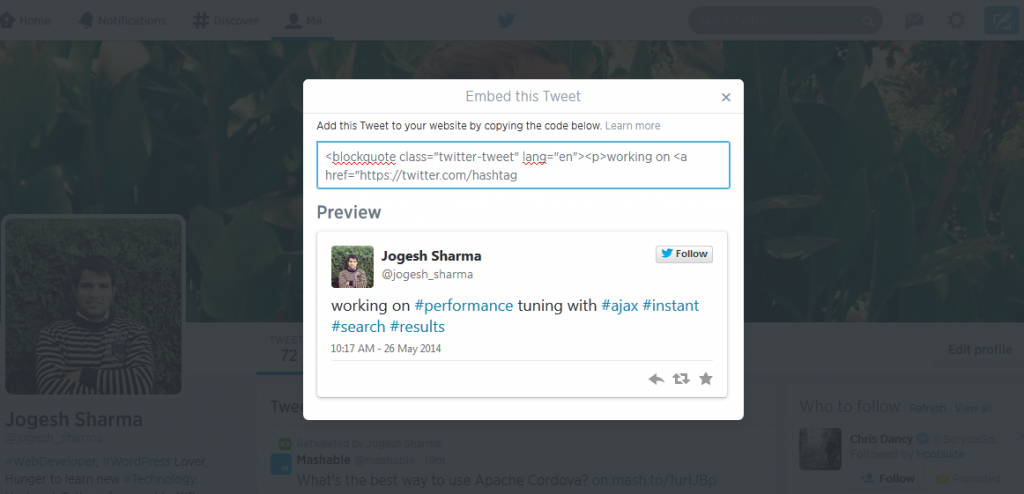Sometimes we need to share our conversation or some useful information from social media to our personal blog. Tweeter is the one of the giant social media platform, that also give you the ability to embed tweet on your blog. And WordPress is the one of the most powerful platform for blogging.
Embed tweet on Post/Page?
First of all visit on your twitter profile and navigate the more link that is displaying like the below image on every single post. Just click on the more link on the tweet that you want to display like the below example.
Then click on the embed tweet link, that gives you the embed code to display tweet like the below example:
Just copy the embed code and paste it on your WordPress Post/Page and it will display like this.
working on #performance tuning with #ajax #instant #search #results
— Jogesh Sharma (@jogesh_sharma) May 26, 2014
Hope you guys enjoy this post, you call follow me through twitter, facebook and google plus. You comments are always welcome.